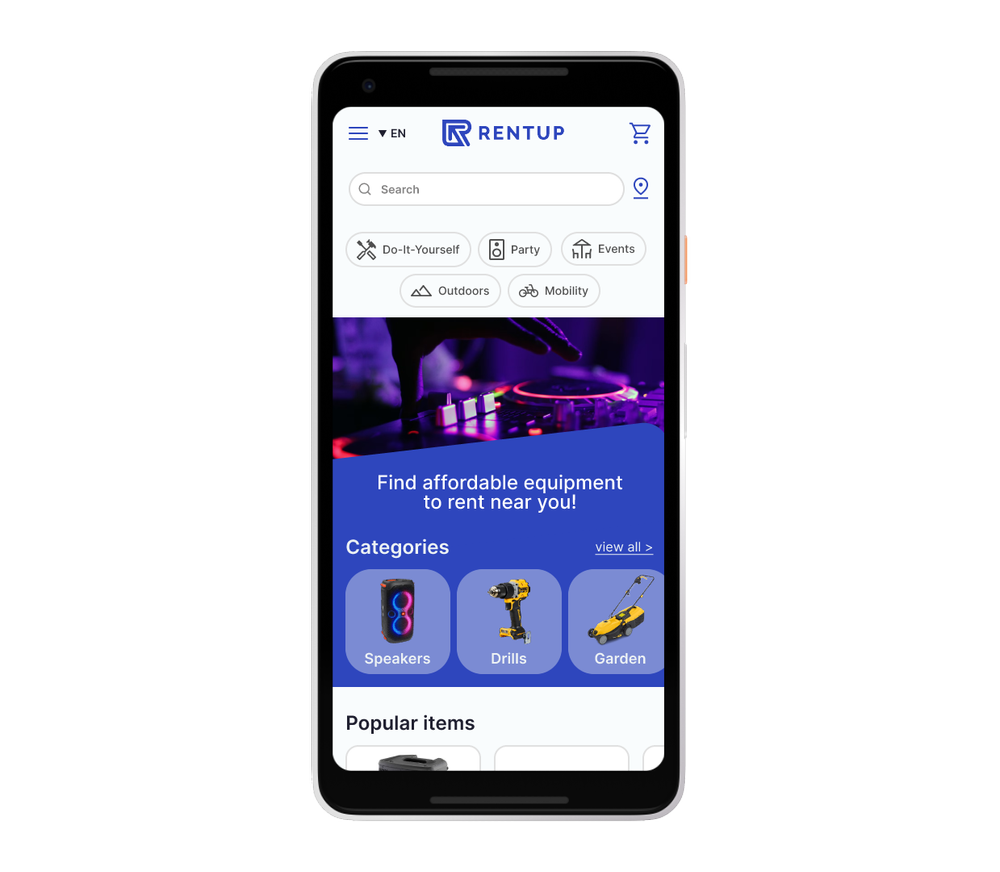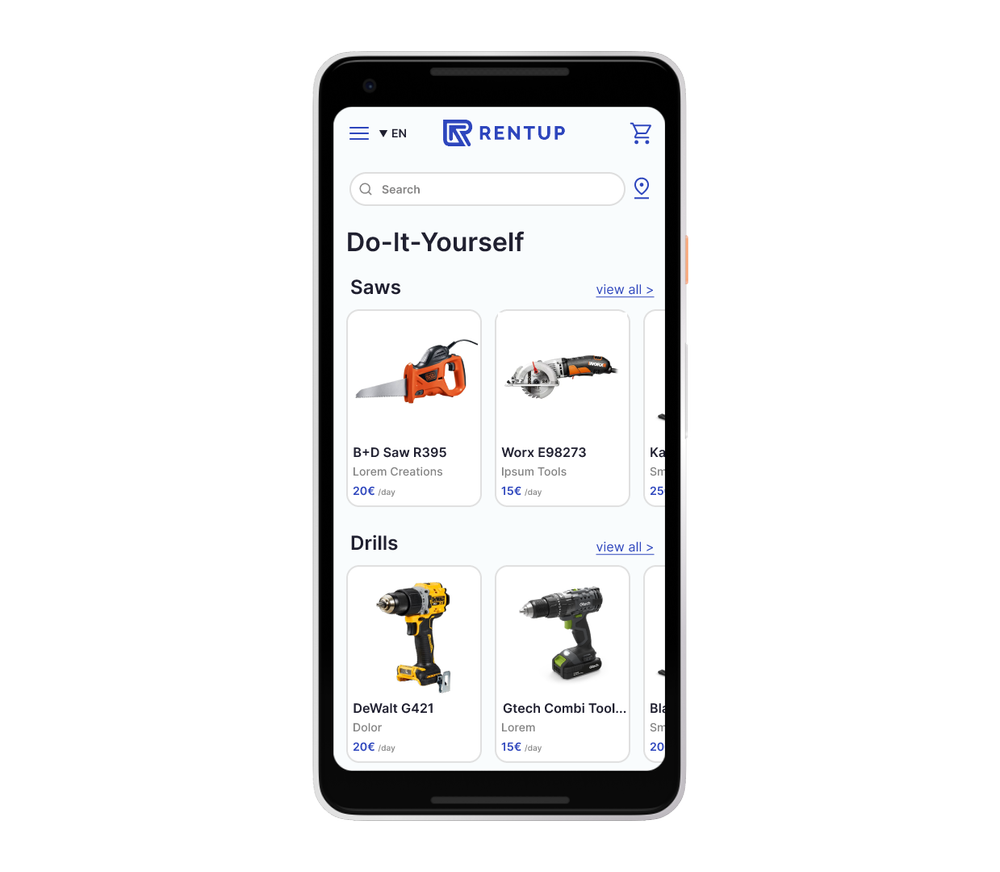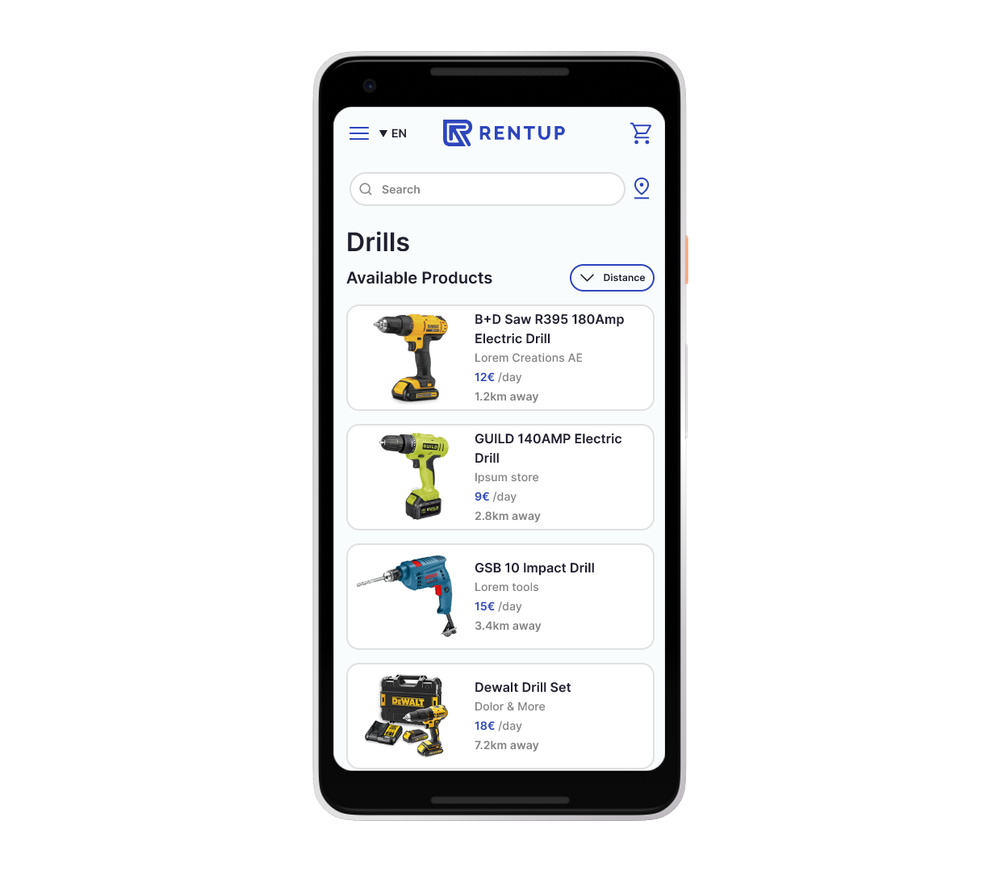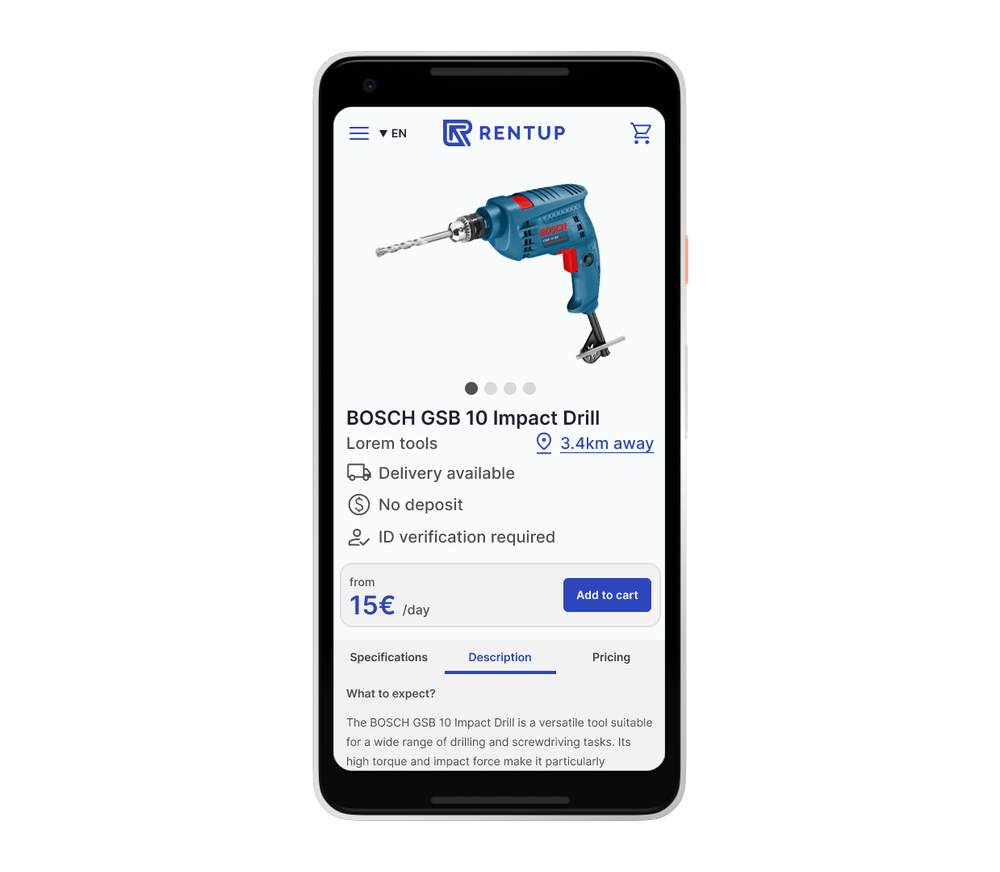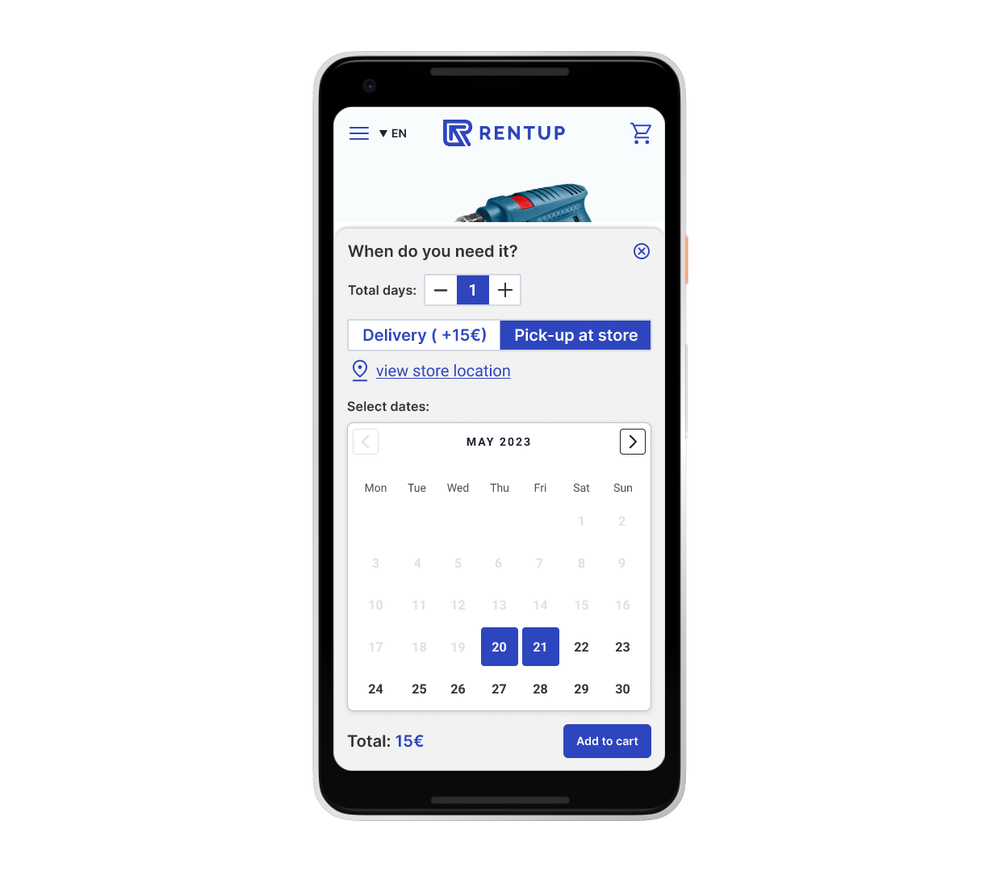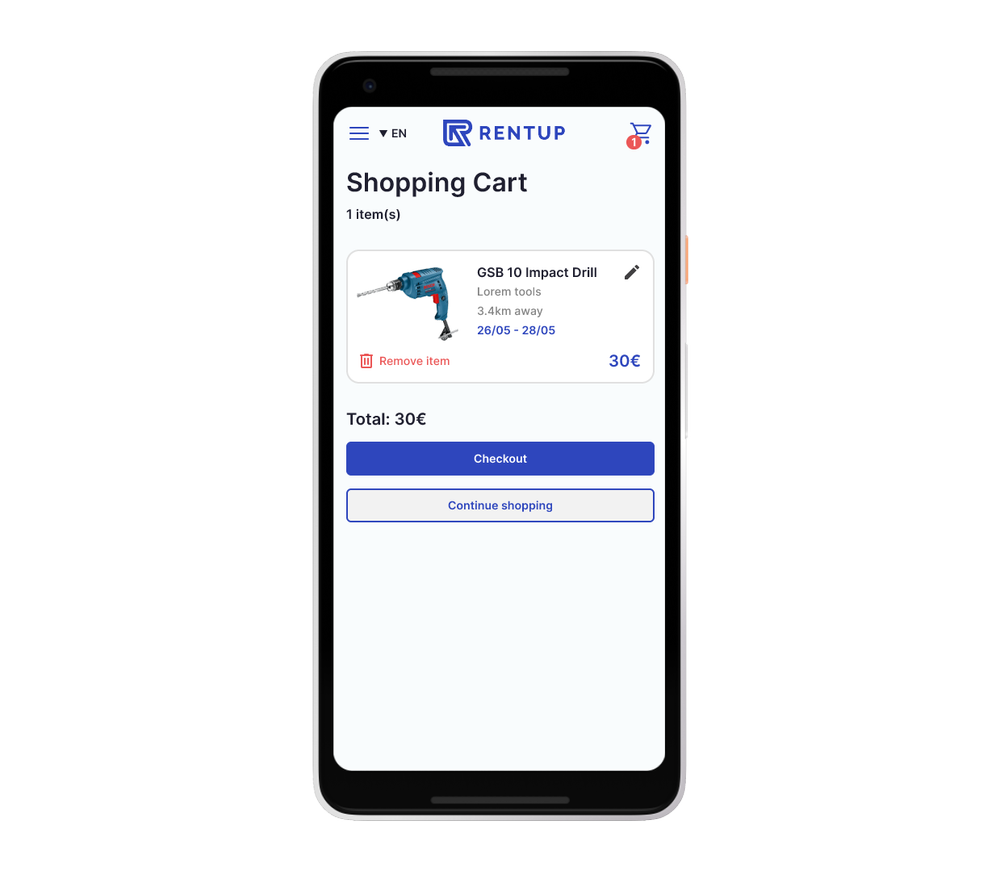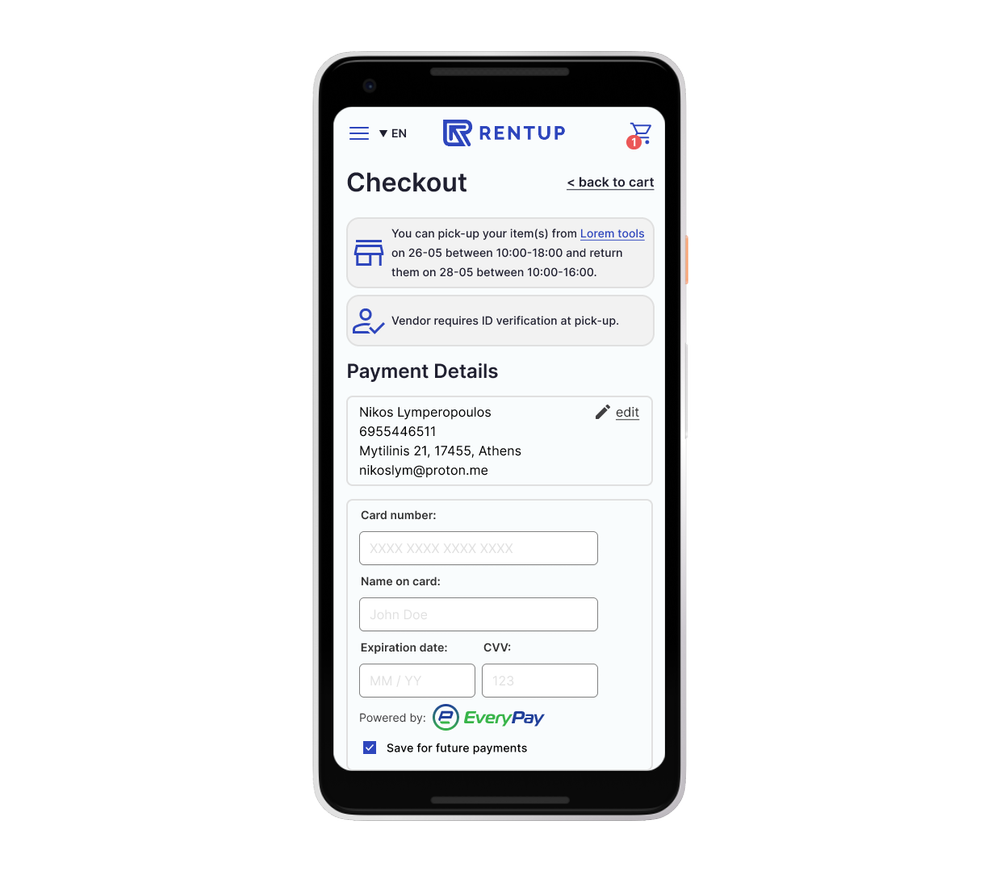Rentup
UX/UI for a tool & equipment renting platform.
The Project
Rentup is a user-friendly platform that provides a variety of renting options for a diverse range of equipment categories, offered by multiple vendors, across various locations.
The project was a startup idea that was developed by a small team and reached the pitching phase.
My work included the user-research, prototyping and user-testing as described below.
User Survey
In order to gain an understanding of the users' needs and interest for a tool sharing platform, I created a online survey that included 6 Yes/No questions as well as an initial control question. The control question was about the personal interest towards DIY work. I only took into consideration the answers of people that replied positively in that questions.
From the total of 26 answers, 20 of them declared an interest in DIY work. This was a positive first sign that there could be an actual interest in tool sharing.
Some important findings from the survey were the following:
- Almost half of the people feel that they are often missing the right tool when something needs fixing.
- Most people would consider renting tools they are missing or rent out their spare tools.
- There was a big percentage of people that would not be willing to deliver or pick up the tools by themselves.
- More than half of the people wouldn't easily trust a stranger with their tools.

Interviews
In order to gain a deeper understanding of the user needs and pain points, I conducted interviews with 5 different people that show at least some interest in DIY work. Through the questions I posed to them, I tried to validate the results of the user survey and then get a better insight on some of the issues that were identified.
Pain points
Through the user research it became possible to identify the most signicant pain points:
- A sense of security is needed when renting out tools
- Users would prefer to not have to deliver or pick up the tools
- Uncertainty about how much to charge for a tool
- Users usually need more than one tool at a time
MVP definition
The stage of ideation started with a definition of the minimum viable product. I mapped out several of my ideas based on the impact they have in relation to the effort they would require.
The ideas includes ways to solve the main problems identified in the reasearch.
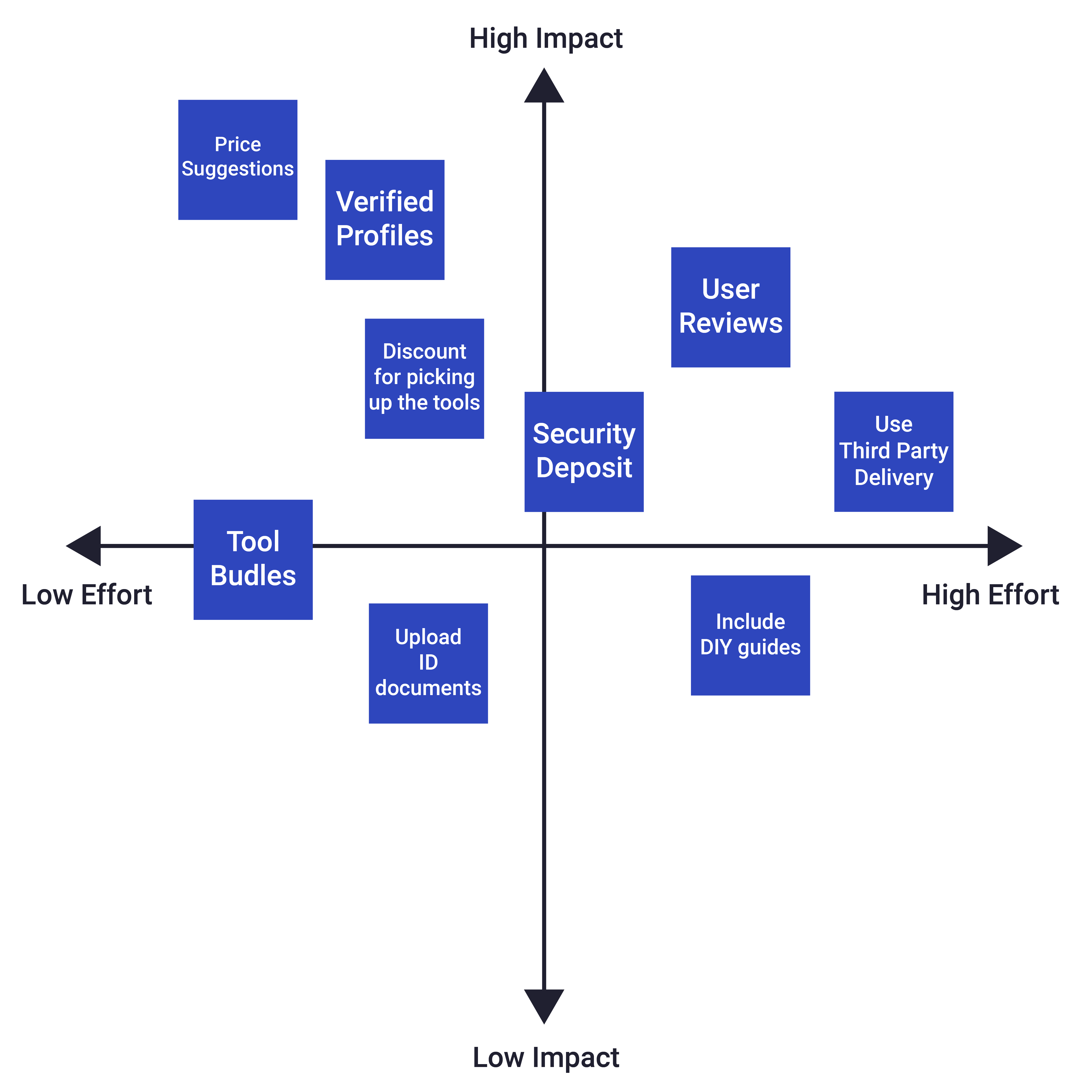
Decisions
Security:
- Created a verified profile feature in combination with a KYC process.
- A security deposit choice could be given to the tool owners (e.g. for expensive tools).
- User reviews would be useful as well, but the technical effort they recquire is not worth the implementation for now.
Delivery/ Pick up
- Giving a discount to tool renters for picking up and returning the tools would give some extra motivation for doing so.
- Involving a third party for delivery would be useful too, but the effort required at this point is not making viable.
Other:
- Giving price suggestions to the tools owners when listing their tools would be helpful and requires little effort.
- Creating tool bundles would help renters to get all the tools they need would simplify their experience and help owners make more out of their tools.
- Lastly, DIY guides would be a nice addition and would motivate user to rent more tools but the effort required to implement something like that is not worth it at this stage.
User Flow
The next step was starting to define the user flow. I focused on the three following scenarios:
- The sign up flow (both for owners & renters)
- The use flow for an owner listing a tool
- The use flow for a renter renting a tool
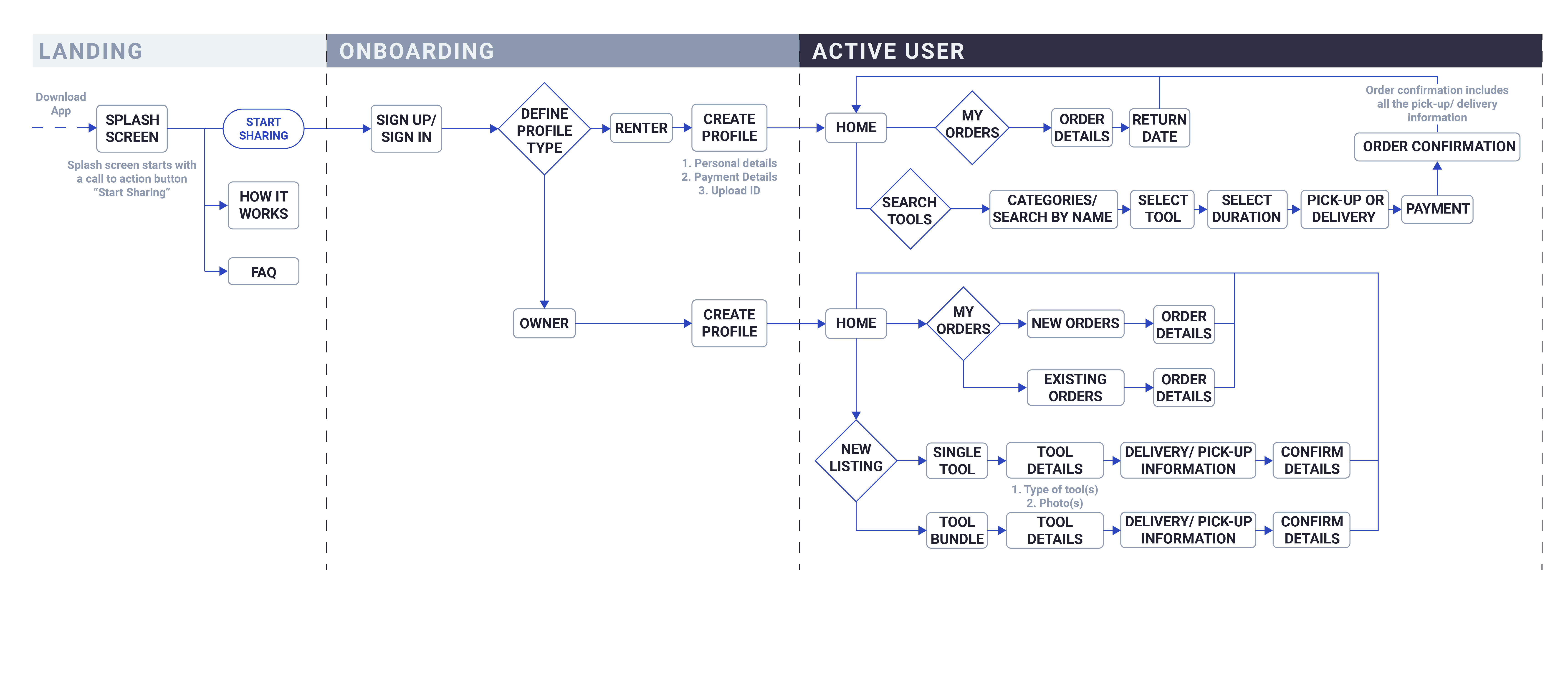
Wireframes
After a few sketch iterations based on the user flow, I started creating a low-fidelity prototype on figma, with the aim of testing it with actual users and getting valuable feedback.
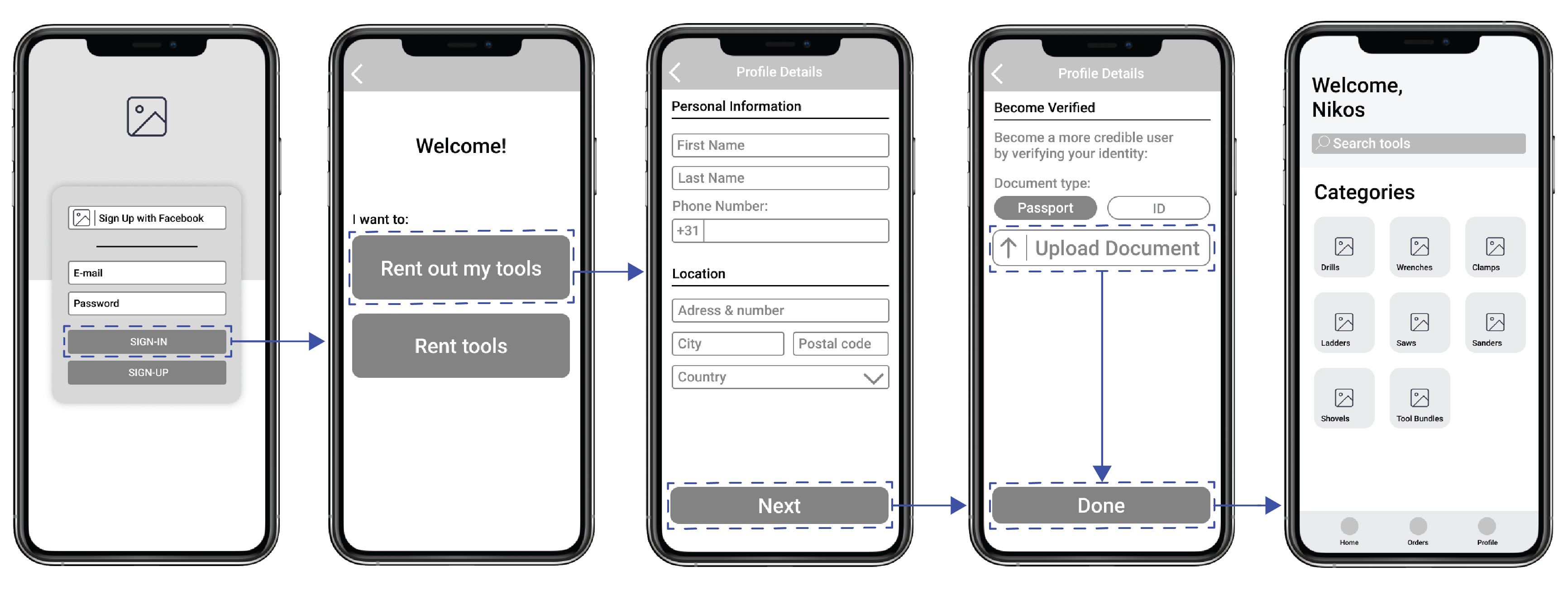
Testing
Round 1 - User testing
Using the low-fidelity prototype, I tested different flows with a total of four user based on the following three use scenarios:
- Sign up and order a drill
- Sign up and list a wrench tool
- Sign in and access the active orders
Findings:
- The copy in the profile type selection page was confusing to some users.
- Finding the active orders was difficult to some users.
Round 2 - A/B testing
After uncovering certain problems in the flow, I conducted two separate A/B testings, with a total of 23 responses, in order to find out the clearest way to present the profile types and the active orders.
Solutions:
- The copy for the two profile types was changed to "Tool Owner" and "Tool Renter"
- A "My orders" element was added in the home page
High Fidelity Design